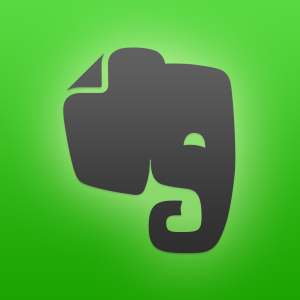
Evernote is a note-taking, organising and archiving tool that’s rapidly become one of the most popular social media tools on the market. Launched in 2008, it had just 5,000,000 users in November 2010. Last July, it was estimated that Evernote has approximately 150,000,000 users. Evernote is a ‘freemium’ tool – this means that the basic version is available free of charge, but extra features and functionality comes at a cost – there are two additional tiers (Plus and Premium). This is par for the course with many similar tools. For instance, Zotero is initially free but can incur a charge for extra storage. However, in many cases, this can be avoided. It just depends on how much you use it for. Evernote is available as a desktop programme and also an app on most devices and it’s easy to sync between the two so that you can access on your phone what you’ve been doing on your laptop.
So why use Evernote? Well, there are plenty of ways that researchers could use it:
- Organising documents. Rather than sort through folders where documents are randomly kept, you can create project notebooks of PDFs, Word documents, images and search within them. You can also add notes for context.
- Clipping articles from the web. Using Evernote’s web clipper extension (available for most browsers), you can clip articles (or anything!) and access it anytime, on or offline.
- Saving photos. Whether you’re doodling ideas or creating mindmaps, you can use the mobile app and take photos to access them anytime.
- Taking notes. You can add to-do lists or notes from meetings, for example.
- Jotting down ideas. You can write down the origins of ideas, dictate to the voice recorder or sketch an idea out and photograph it.
What’s more, Evernote integrates well with other tools that researchers use. You can save emails from Outlook to Evernote or even connect to Gmail. You can even send tweets to Evernote. With a bit of technical know-how, it’s also possible to create workflows that allow you to use Evernote alongside tools like Dropbox and Zotero.
There’s plenty of reading out then outlining how Evernote can benefit PhD students, early career researchers and academic staff. The LSE Impact Blog features a discussion by three academics using Evernote. City University has a Libguide that covers the basics. Evernote itself blogs on how researchers can maximise its use.
Further help is available on Evernote’s Help & Learning page